Have you ever checked how much time you are spending daily on your smartphone? How many times are you unlocking your phone screen? How long are you scrolling down the Facebook or Instagram feed for a wonderful recipe for unhappiness?
We all know (hopefully) that we spend too much time on our phones, but let’s play a game. Try to guess:
- How many times you turned on your phone’s screen today
- How many minutes you spent on social media
Then, go to the settings of your Android phone (similar procedure for iPhones) and search for the Digital Wellbeing settings. If you haven’t in your phone already, you can download it from the Play Store.
Then get ready for feeling bad.
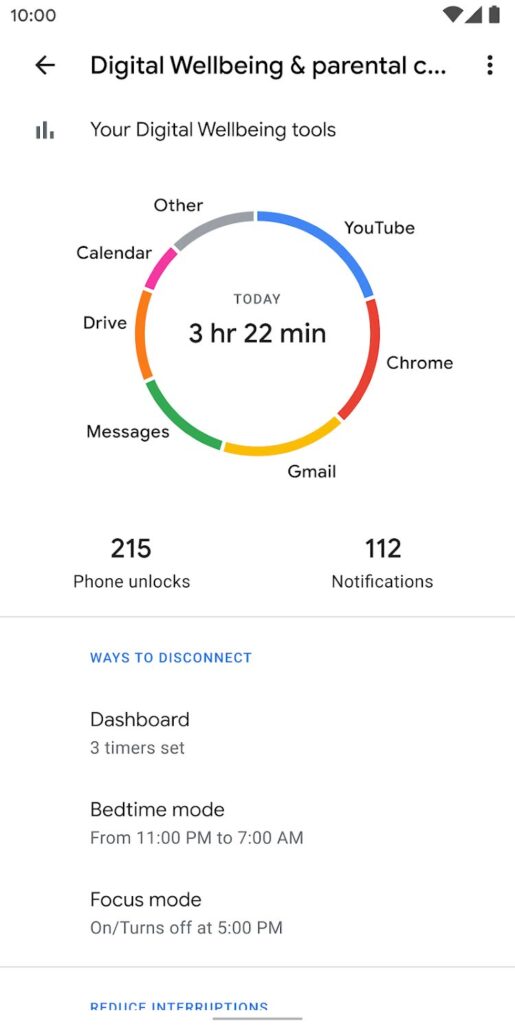
What can I do to stop using my phone that much?
There are some things that you can do to stop wasting your time on that device that seems so important for you but that is actually taking away your life. Here they are:
Be aware
You should be already aware about the fact that technology can be bad for you, but reinforcing the concept is a good idea. I suggest you to watch the Netflix documentary The Social Dilemma and to read the book Digital Minimalism. The book, in particular, will give you some good practical advices.
Set timers
With the Digital Wellbeing app you can set timers for the apps that you’re using too much. Just set a 10 minutes daily limit to every social media app and you’ll find yourself waiting for checking them. You can always go to the settings and disable the timer if you need to, but this will take a little extra effort that’s usually enough to stop you.
Mute notifications
Every day we got distracted tens of times by our phone’s notifications. Some (most) of them are not important at all, while others can simply wait. Wouldn’t it be better to check your email just a few times every day, instead of being interrupted every 10 minutes?
So, try to disable the notifications from the apps you don’t really need to check that often. And when you need to focus on something important, avoid the distractions by putting your phone in the Distractions Free mode.
Make your phone less attractive
You kidding?? Nope. Our phones are basically slot machines: beautiful, colorful, with nice prizes (social media notifications). You want to check your phone, you really do, and IT companies know it.
So the question is: would you like to use your phone because you need to, or because you like it?
That’s why I opted for a minimalist launcher. What’s that?
If you own an Android device, you can change basically everything. Some people like to have a different “home screen” than the stock one, and that’s where launchers come to help.
Looking for a very simple launcher, I ended up installing Before Launcher. Basically your phone will turn into a textual home, with just the most useful apps. A left swipe and you’ll see all your other apps. A right swipe and you’ll see all the notifications from the apps that you muted (this is great cause the launcher can silently move notifications to this panel and you don’t have to open the apps to check for them when you decide to).
I’m using Before Launcher since a few months and I really suggest you to try the free version. You’ll discover that your phone will become less attractive and you will wonder why you’re checking it that much.
Give it a try and let me know about it!
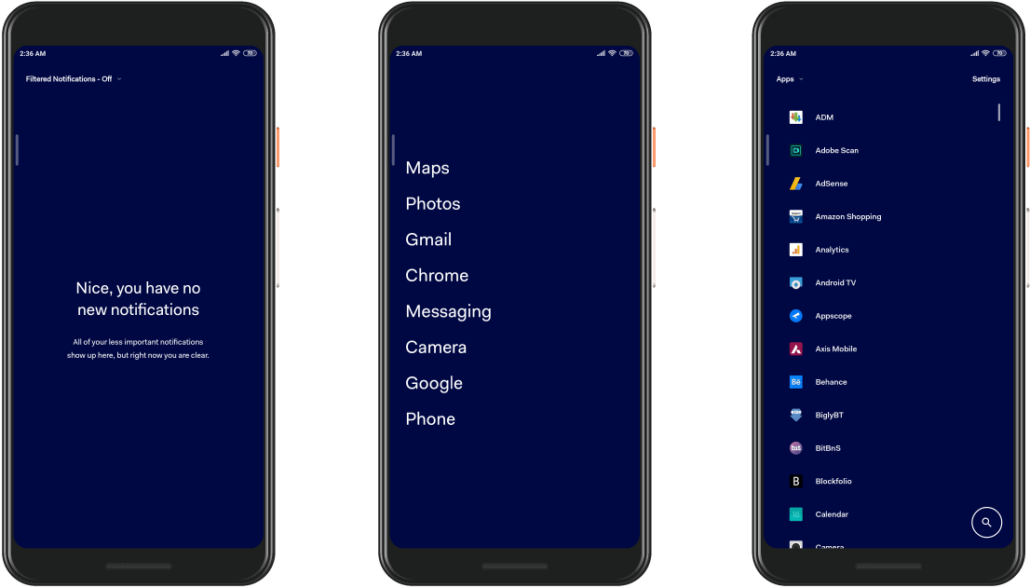
These are only some of the things you can do for trying to have a healthier relationship with your phone, but they will put you on the right direction.
Are you using some other methods? Let me know them in the comments!


Great post. Sometimes if I go outside I leave my phone at home.. I do need it every time I go shopping or for a walk. If I want to work concentrated I usually put my phone further away that I need get up to get it.. so think twice about it 😄🙈
Great! I’m doing the same when I’m working!