In this post I’m gonna show you how to play Rocksmith 2014 using a normal cable. If you’ve never heard about Rocksmith, well, we could say that it’s like Guitar Hero played with a REAL guitar. And when I say REAL, I’m not meaning a controller made like a real guitar, like the ones you can use in Rock Band 3: i mean a real guitar, like the one you could already have at home, or even a bass. I’m not gonna discuss the possibility to see this game as a tool for learning to play an instrument, but personally, as a guitar player, i’m enthusiast of being able to play a game that gives you an authentic guitar experience and, at the same time, lets you practice guitar and learn new songs. Plus, with the included gears, you can play like a rock star!
After the success of the first Rocksmith, Ubisoft released a new version of the game, with an improved gameplay an other cool features.
The Rocksmith 2014 Real Tone Cable
How does this game work? Everything is possible thanks to the so called Ubisoft Rocksmith 2014 Real Tone Cable: a cable that connects your electric guitar jack output to a usb port on your pc (or XBox or PS3). You can buy the bundle containing the game and the Rocksmith 2014 Real Tone Cable
(same as the previous Rocksmith version’s Real Tone Cable) or even the Rocksmith 2014 Guitar Bundle, or buy them separately. Like i happened with the first Rocksmith version, I tought: would I be able to play Rocksmith 2014 trough my pc’s sound card using a normal 3.5 to 2.5 adaptor
? If so, I could avoid to buy the Rocksmith guitar cable.
If you ask to Ubisoft, they will tell you that the Rocksmith Real Tone Cable is a must for playing the game. Of course the requirement of this cable is a way to (try to) stop piracy. Like in Guitar Hero, you could copy the game, but you can’t copy the controller. But for Rocksmith 2014 you can use your own guitar, and the Real Tone Cable is, well, just a usb guitar cable. Obviously, if you try to play the game using a normal cable, it will ask you to connect the Rocksmith 2014 Real Tone Cable to be able to play.
Looking on the internet about this topic, I found lots of people with my same question, and somebody with a solution: a patch that allow you to run Rocksmith using any audio input in your pc instead of the Rocksmith pc cable. This includes the mic input and external audio cards. So I spent some time experimenting and, finally, I’ve been able to play the game with a very simple setup.
[CBC show=”y” country=”us,ca”][/CBC] [CBC show=”y” country=”it”] [/CBC] [CBC show=”y” country=”uk”]
[/CBC]
How to use a normal guitar cable to play Rocksmith 2014
I won’t encourage you to illegally download a Rocksmith 2014 torrent. You will find it, but you can also buy the game from Steam and it is not that expensive. Anyway, I’m gonna show you what you need to do with your Rocksmith installation for being able to play it without the Ubisoft cable.
First, download the Rocksmith 2014 crack (alternate download here). This crack will let you also play DLC, that are downloadable songs that can be added to the game. Copy the folder content to the Rocksmith folder, replacing the existing files (make a backup before, if you wish).
Next, you should go to the Control Panel and disable all the audio inputs, except the one that you want to use as the guitar input, otherwise Rocksmith will tell you that you have too many instruments connected.
First I tried to set up my M-Audio Fast Track, wich is a good USB sound card, but I got no luck: the problem is that it has two mono input channels: the first is used for recording a microphone, and the second for recording a guitar. Rocksmith treats the first channel (the mic’s one) as the game audio input, so basically no audio arrives to the game. Unfortunately, I haven’t found a way to select the second channel as the unique audio input in Windows, and of course I couldn’t plug the guitar in the Fast Track microphone input.
So i plugged the guitar directly into the mic input in the pc sound card, using a cheap adapter. Some people seemed to have success using the line input, so you may have to try it too. In both case, remember to disable all the other inputs in the Audio Properties in the Control Panel, to avoid the “too many instruments connected” issue.
In the Recording Properties, you should then select the microphone and go to its properties. In the ‘Enhancements’ tab, somebody had to uncheck “disable all sound effects” and check “DC Offset Cancellation” and “Noise suppression”. I personally found better to check “disable all sound effects” to avoid audio latency.
In any case, in the Advanced tab set the recording quality to “2 Channel, 16bit, 48000hz (DVD Quality)”.
Then, delete the Videodump.txt file in the game folder. It causes problems to many users.
Also, setting Win32UltraLowLatencyMode at “0” in the rocksmith.ini file help very much with sound distortion in the game.
To play with a normal cable, download the Rocksmith 2014 nocable patch and save it into the Rocksmith folder.
You should be able now to play: run Rocksmith2014_nocable.exe (if you have problems, click on it with the right button and select Run as Administrator). Enjoy!
If the sound is bad, you could try this configuration for the rocksmith.ini file:
[Audio] EnableMicrophone=1
ExclusiveMode=1
LatencyBuffer=3
ForceDefaultPlaybackDevice=
ForceWDM=0
ForceDirectXSink=0
Win32UltraLowLatencyMode=0
DumpAudioLog=1
MaxOutputBufferSize=512
[Renderer.Win32] ShowGamepadUI=0
ScreenWidth=0
ScreenHeight=0
Fullscreen=0
VisualQuality=1
RenderingWidth=0
RenderingHeight=0
EnablePostEffects=1
EnableShadows=1
EnableHighResScope=1
EnableDepthOfField=1
EnablePerPixelLighting=1
MsaaSamples=4
DisableBrowser=0
[Net] UseProxy=1
Hope this helps. Let me know your results in the comment section below!
Rocksmith 2014 Remastered
Ubisoft released Rocksmith 2014 Remastered, with new improvements. With this update came, the nocable patch could not work anymore. But there’s a solution.
With a text editor, open the file settings.xml located in your Rocksmith installation folder (C:\Programs Files (x86)\Steam\steamapps\common\Rocksmith2014 by default).
Set this values:
OffcetVID: 012C96EC
OffcetPID: 012C96F4
Save the file and everything should be working fine!
In case, you can check the Shop area of this site and buy the original Real Tone Cable, or find it on Ebay!
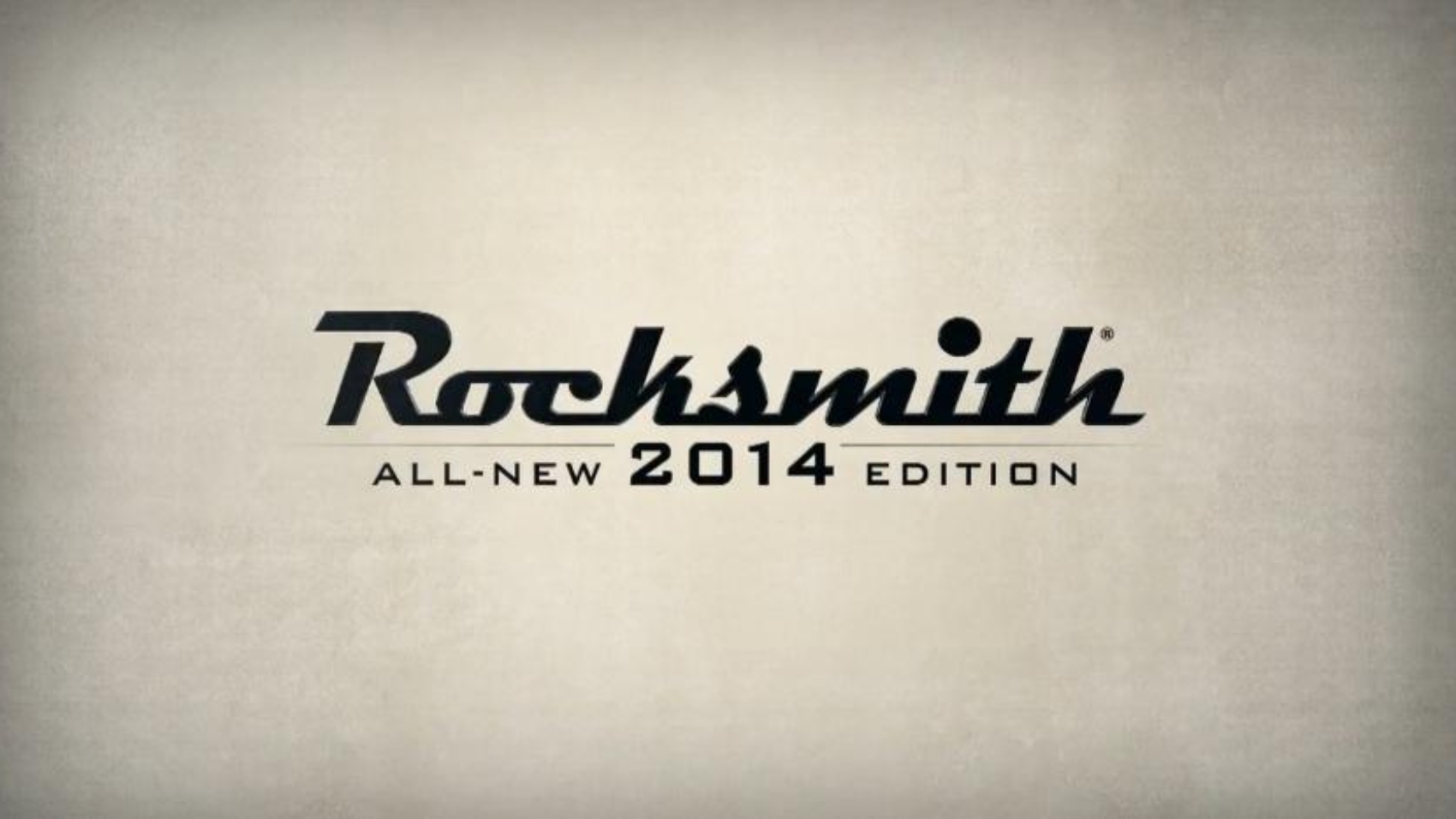

[…] you are looking for how to play Rocksmith 2014 without the Real Tone Cable, check this post […]
Thanks,
It worked before on the same PC but now when I open the game, the cable does not transfer any sound to the computer and when I quit the game the cable works just fine…
Thank you so much. I have a 16 channel soundcard and do production etc, but this game wouldnt work untill you showed up. Legend!
Mate, your download link is down!
Thank you, I will fix it before tomorrow!
Dude you cant use DLC’s with the no cable patch……
Where is the link for the patch, please?
http://adf.ly/YoNY1
I got a lot of distortion basicly the sound is just too bad.
I got rocksmith 2013 installed i play it nice and smooth with the directions you gave about maxoutputbuffer and so
can you give us something to do with the problem for 2014 ?
I encountered the same issue, even if it got better the second time I played. I’m investigating for a solution!
Make sure you set Win32UltraLowLatencyMode=0
Also try
EnableMicrophone=0 (if you have a line in input)
ExclusiveMode=1
LatencyBuffer=2 (best for fast pc, use 4 if sound is bad)
ForceDefaultPlaybackDevice=
ForceWDM=0
ForceDirectXSink=0
Win32UltraLowLatencyMode=0
DumpAudioLog=0 (no need for a log, slows the game a bit)
MaxOutputBufferSize=0 (default, you will have some latency but no distorsions)
Also enable in your recording device Allow apps to take exclusive control of the device.
Do you know if there’s a workaround for using a non-TrueTone USB cable?
I think that if you’re able to see the USB cable as an audio input, you can follow the same procedure. But i haven’t tried 🙁
Is there any way to plug in two guitars using line-in with this method? I have Scarlett 2i2 and dual would be quite nice
You should try enabling the two inputs in the Computer preferences, if your sound card support them
Thank you very much! it works great!!
Any news on a workaround for the M-Audio Fast Track issue?
Unfortunately not yet 🙁
This doesn’t work?
http://www.mediacollege.com/audio/connection/xlr-jack-mono.html
This doesn’t work?
http://www.mediacollege.com/audio/connection/xlr-jack-mono.html
So basically plugging your guitar into the xlr jack instead of the 1/4″ jack.
I couldn’t try this solution, but I think it could work
If the M-audio input is made for mic I wouldn’t recommend you to do that… Because mic inputs got a difference impedance from line inputs…
You should buy a D.I. (Which are cheaps… at least in my country(Chile))
And that should adapt the line impedance from your guitar to a Mic impedance 🙂
Cheers!
doesnt; work for me, the sound is just distorted and cracked with this .ini file…what can be the problem?
Some help? Thanks.
Have you tried with the rocksmith.ini file suggested in the comment above?
I tried everything above and also a few .ini configs of my own to no avail.
All I have is serious bacon frying on full heat hissing/distortion 🙁
I am running this on a laptop with only a mic input at my disposal. I may have to admit defeat on this one and either install it on my desktop or buy a realtone cable.
can i know which kind of adapter should i use ?
Is it possible to use a USB to 1/4 in jack along with the nocable patch in a similar fashion. I have my cable plugged in, can hear the guitar on my computer. I have set everything up as above. When I run the game via the nocable patch the game tells me to plug in a real tone cable…?
Confusing
Hi,
do you think that I could run it even on Xbox 360 somehow? I mean e.g.with using of external USB audio interface like this one:
http://www.aliexpress.com/item/Free-shipping-wholesale-2PCS-Lot-USB-GUITAR-to-PC-INTERFACE-CABLE-LINK-AUDIO-VOCAL-RECORDING/1564852101.html
Thanks a lot in advance for your reply 🙂
Hi, unfortunately I don’t own an XBox. I haven’t found a solution on the Internet 🙁
Your instructions are pretty useful, but, what if I have a simply external sound card and guitar interface in one (LINE 6 POD GX)? It has just guitar and headphones inputs and one USB output (as a power supply) and the problem is that if I had plugged guitar into POD, the game doesn’t recognize it, and also sound in game is mute, and the other situation is if I had plugged my headphones directly to the PC (without using POD), I can finally hear sound from game, but I’m still having troubles with “it seems you haven’t plugged your guitar” notification 🙁 Maybe the problem is that I’m doing something wrong in the Recording Settings in my PC (I’ve got Win XP). If you could please write me via mail (i9kate77@gmail.com). I will send you screenshots of my sound settings. I hope that you can help me, and that my English is enough good 🙂
I am sure this article has ttouched all the internet people,
its really really good post on building up new webpage.
Any way to do this fix on the mac version? my Realtone cable is busted
This worked for me running Rocksmith 2014 on a mac, using a Centrance Axeport Pro USB device:
https://www.reddit.com/r/rocksmith/comments/1zf2im/playing_without_realtone_cable_in_mac_os_x/cful7d0
Hi,
What do you think about the following cable? Has anybody tried it to play Rocksmith on Xbox 360 / PS3 / PC?
http://www.ebay.com/itm/10Feet-Guitar-Bass-6-3mm-Jack-To-USB-Link-Connection-PC-Recording-Cable-Adapter-/390618811983?pt=Guitar_Accessories&hash=item5af2b20e4f
I have installed the game, and followed all your steps, but it wont work with a USB adapter, i am plugging it into my laptop, and i cant figure out a way to get it too work, the only thing i am hearing is scratching sound, has anyone found a fix to this?
The link to the no cable patch doesn’t work anymore
Yes it does… http://adf.ly/dcYwR 😉
Hi,
Is there a way to play Rocksmith 2014 with the adapter jack – minijack input to mic socket (that I can do, when I run the game through the “no cable” exe) BUT with Steam overlay and DLCs I bought on Steam?
EXE with a virus? nice one.
reup pls
I added another mirror!
Ha! It works with an acoustic via the mic on my laptop too, that is pretty neat for when my electric isn’t with me
🙂
Hey can you tell me how you got it working with your mic??
Actually i have an acoustic but i dont own an electric so, i need your help
Hi, Thanks for the article. I have two sound cards (basically one is my multieffect which connects to computer as a sound card with input and output the other is my onboard sound card) when two sound cards are connected and enabled the game uses my onboard microphone as guitar input and just makes noises. When I disable all the microphones in sound settings I can hear the game but It says truetone cable is unplugged (Can’t use my guitar input) when I disable the onboard sound card I only have one input and one output (i.e. for the guitar effect) I can’t even hear the game and the game also can’t recognize my guitar.
I understand what everyone here is trying to achieve but the cable is like 40 bucks on amazon with free shipping. why would everyone go through the troubles they are going through versus spending 40 bucks?
Cable ships DOA out of box? Cable breaks with a couple of uses?
Maybe we dont have 40 bucks to spend
Hey guys,
I use an Tascam US122 and have a lot of delay >50ms. I think Rocksmith didn’t use the asio drivers. Is there a workaround for this problem?
Greetings from Germany
My antivirus is blocking the file download. Can anyone confirm if this is safe before I disable my anti-virus?
The Rocksmith 2014 nocable patch has been removed. I really would like to try this, but I need the patch. Please, could you report it. Thanks.
The link works for me 🙂
Chrome is telling me that the .exe is malware and won’t let me download it. :/ Got an operational one up?
virus scanner says its infected
HELP.. when I get to thecalibration part, it thinks that I am making insane noise on my guitar, when i’m not even touching my strings. I can even unplug my guitar completely, and it will still say the same. when i take out the cable of my pc it stops. but when i plug it back in it doesn’t do anything at all anymore. what on earth?
hi, my rocksmith 2014 doesn’t load anymore dlcs. So i was looking for a version full updated (v7 update) and with all dlc (better if customs too). Anyone can help me? and how i can play custom songs?
Hey. I just got a USB guitar cable that is not a RS cable. I was wondering if you have gotten this to work? I am using the nocable loader and had it redo the offsets, and i can hear my guitar through the “listen to this device” but rocksmith doesnt recognize it.
I found out that I needed to install all of the updates available (there were four that I could find.) and then I used the Phobos no cable file. That has allowed me to use my Non-RS USB cable. There is a very short lag in the input, but it doesn’t break the game.
My virus scanner won’t let me download it too (unless i turn it off i guess). But it seems to work without problems for some of you.. do you know why this file rings alarm bells in my scanner? I would really appreciate anyone dispersing my doubts, thanks 🙂
Most cracks/hacks/file-mods are files that forcefully change the way that a program works. Therefore, they ARE or CONTAIN viruses that are specifically designed to do a certain job. A virus is not always malicious, however, and anti-viruses usually cannot tell the difference. That is why we call this situation a “false positive.” In other words, a false alarm.
File Removed for Violation.
The file you requested has been removed from MediaFire for a violation of our Terms of Service.
This file has been taken down by:
File Name: Rocksmith2014_nocable.exe (272 KB)
15:05 CEST 1st August 2014
Works for me!
Can you post a direct link. Adf.ly doesnt work for me.
cant get to download the no-cable patch….though i got one it says not a valid Win32 application…..Plz, really need help…!! May be if u can send a direct link…..(bunnyclive@gmail.com)….Thanks in advance….
I updated the download link. Let me know if it works!
brother can u plz mail me the file….am nt able to download d file…may b coz of my browser or my antivirus……it would be great if u wud mail the file tat to me.(bunnyclive@gmail.com)…Thanks in advance
Hey Alessandro, thanks for your excellent guide, im trying to do it with a M-Audio MobilePRE USB http://c1.zzounds.com/media/quality,85/MobilePre_3qtr-f60caaac80c49b01a88b9fad7b6e7abc.jpg
But it says i dont have any sound output enabled, i disabled all other sound inputs and outputs in sound panel configuration, do you have any clue about this? Regards.
Mu
Mu, you need an output device to be able to hear the game…. you need to enable at least one output device (speakers/headphones) in order to play the game.
Where’s the patch to make the dlc work? there’s only the patch for no cable. Thanks in advance.
I bought the game and various dlc through steam, I thought I needed the extra patch to make my dlc work, but maybe there is another reason for my dlc not to work? they don’t appear inside the game, but steam says I have them. All the songs that came with the game work fine though. Thanks for any help.
same to me
I added another mirror!
I got the Message, “file removed for violation”
One question, Can I use this way to play Rocksmith 2014 legally in steam?
I already bought the game but I haven’t got the cable.
File removed indeed
http://goo.gl/2oZaYw
Hi !
I’m definitely going to try this. The only thing I do not understand is why do you mention EXTERNAL audio card ? I got a laptop with internal soundboard. Shouldn’t it be ok ?
Bye.
When I try to run the Rocksmith 2014-nocable-loader.exe as administrator I get ‘rocksmith-2014-nocable-loader is not a valid win32 application’ and it will not run. Can anyone help?
Guitarcade freezes the game in the end and I can’t carry through any lessons. Anybody here have the same problem or do know how to solve it? I can’t run any DLC music too.
All this patch ended up doing was deleting my RS profile 🙁
Well, I am gonna tell my exact experience with this.
When I first cracked it, I used a MIC (stereo) as the connected audio input device, and attached the MIC to my Acoustic Guitar. However, the sound was not clear at all, and the tuning part was impossible.
Now, I have a Semi-Acoustic Guitar (with Pick-up). I connect the mono cable into the Line-In port. However, this time, Rocksmith 2014 says “sounds like your cable is unplugged”.
I am getting that error for some reason. Any good solutions for this?
P.S.: Please don’t say “works for me” or anything, as it doesn’t help me WHATSOEVER!
Anyway to hook up multiplayer? This worked perfectly by the way. I’m lucky I had a 8mm-1/4″ adapter kickin around. Struggling with getting multiplayer to work, though. I have two mic outputs, and two adapters, but it’s giving one guitar exclusive control. Gonna run some more tests, but some help would be nice. I’ll let you know if I figure it out.
I figured it out. You must have 2 separate ouputs. Then open up Rocksmith and go to options, and make sure the Exclusive control setting is off, then close rocksmith, and reopen it. It should then be working and both guitars should be recognized. Have fun 🙂
It didn’t work on my computer because it only had one output available, but my roommates computer had two separate ones, so we tried it on his. If you don’t have a second one, you can buy an adapter that acts as it’s own soundcard, giving you an extra output that’s separate from the original output.
Thanks Alessandro… But I have a little bit problem, so I use mono to stereo converter and it works…
Hello Alessandro, got steam with rocksmith 2014 in my macbook, using iRig PRO and can hear an awful sound only prior to the calibration step when nothing is heard and rocksmith does not detect anything at all, even with top gain in guitar and in the iRig. Created an aggregate device and named to Rocksmith USB Guitar Adapter and Rocksmith accepted it (did not get the “connect the real tone cable” warning). Do you know what else can I do to get it working? Best Regards and thanks for your effor.
How did you get Rockmisth for Mac? I could try it!
Hey buddy, your no cable patch has been taken down again. Could you re-up it?
I can get this to work, though sometimes line level volume drops to 17 (so just need to change it again) – But I do not see DLC that I purchase.
Anyone else experiencing that?
Do I have the wrong file? there about 3 or so links between post and comments, not all work.
Tempted to just buy the real cable to remove all these complications 🙂
I copy the .exe to the RS folder (got it via steam) and when I run it (also as admin and in compatibility with win 7) I get an error: something like “the path or device cannot be acceced” 🙁
Hey man, when i try to open rocksmith2014-nocable-loader.exe. it says “CRC32 check failed” ( i have windows 10)
Hi! I never tried with Windows 10. Did you try to download the file again? Or running in Windows 7 compatibility mode?
I managed to open the game. everything is fine but i don’t get any sound at the calibration part and the game tells me “It sounds like your cable is unplugged. connect a Rocksmith Real Tone Cable”. (i also tried re-downloading the crack and running it in different compatibility modes.
Hi Tony, how did you solved the “CRC2 check failed” error?
I have the same problem everything works but is says the cable is unplugged
I have the RealTone Cable…But I also have a Focusrite Scarlett 2i4.
I can get the game to play the sound from the game, but the guitar sound won’t play.
I checked the sound input within Windows 10, and when I strum the guitar you can see the meter going up/down. But for the life of me, I can’t get the sound to come out of the guitar
Anyone can help? I already have the no_cable patch
I have the same problem
The link is dead. Could you reupload it?
Is the Mega link down too?
Sorry, I had only noticed the dropbox and the mediafire links. The Mega link works.
Perfect!
Alessandro Hi
I try to find the setting.xml in the rocksmith folder…
there isnt any file with this name
can u help ?
any new news Alessandro ??
Ciao! Senti, questo cavo può funzionare?
https://www.amazon.it/Cavo-Interfaccia-Link-Chitarra-Elettrica/dp/B00GSGJX12/ref=sr_1_2?ie=UTF8&qid=1468352249&sr=8-2&keywords=real+tone+cable
Hello I have downloaded the original game on steam but when I use the no cable loader it is separate from my steam files. When I open from steam it is a different user setup. Can I use the no cable loader and open with steam so can purchase dlc?
My name is Guy and I bought the game from steam about 4 days ago. Im using win 10 OS , line 6 UX2 USB music interface .
Is there any update for playing the game without the cable for the new remastered version (2016)
thanks in advance,
Hi!
I’m still looking for a solution!
thank u Alessanfro !!
Shoutout from tel aviv
Any new solution ?
I just got the Rock Smith 2014 Remastered and the tip above says looks for the settings.xml file, but it’s not where it says it’s suppsoed to be. I tried creating a XML file in XML language and set those key-val pairs, but it doesn’t change things. Could someone possibly upload/post/email me a settings.xml that has these values in it?
I just got the Rock Smith 2014 Remastered and the tip above says looks for the settings.xml file, but it’s not where it says it’s suppsoed to be. I tried creating a XML file in XML language and set those key-val pairs, but it doesn’t change things. Could someone possibly upload/post an settings.xml that has these values in it?
http://adf.ly/1f6OEj . Download that and follow it’s instructions. It worked flawlessly for me
can someone please help with a new patch for the remastered 2014 version for pc !!!!
I dont have the cable here in my state
Hello Alessandro, I am trying to use Rocksmith with a Behringer U-Phoria M2. Unfortunately Rocksmith reads on input channel 1, meanwhile my guitar is in input channel 2. Do you know if there is a way to select the input channel in Rocksmith config? Thanks!
For all the frustrated people out there, I managed to make Behringer U-Phoria UM2 work with Rocksmith thank to Alessandro.
You can follow the steps below:
1. Download the Behringer drivers and follow instructions from here: https://goo.gl/bBEw19
2. Download the Nocable launcher and follow instructions from here: https://goo.gl/T9A9DR
3. Connect your bass/guitar to Input 1 (this is the input from where Rocksmith reads the signal)
4. Disable all other input peripherals
5. At this point, if you launch Rocksmith the audio will be crackling and it will be impossible to play. In order to make the signal compatible with the game, modify the Rocksmith.ini file as indicated here: https://goo.gl/2b16Ca
6. Open Rocksmith through the nocable launcher (see step 2)
7. Setup your account and select RealTone cable. Rocksmith will now work perfectly with your UM-2
Step 5 is of course referring to Alessandro’s post. Thank you!
Hey Matteo, thank you for your instructions (and sorry that I didn’t reply quickly!)
i found a solution that lets you play using your own guitar, works with ALL DLC, and avoids all of the complications listed above. Simply buy the official cable. Seriously. It’s $20. Cheaper if you get a used one on ebay. I mean really, for all the hassle… I spend more than that on lunch at Burger King. $20 is well worth the hours I would spend trying to duct tape a solution together with drivers, hardware, cables, patches, file injection, sound cards, ini files, etc. Seriously… it’s $20 man.
It’s almost double that amount tbh with shipping and without the game itself. Anyway, I would buy game and a lot of DLC, but paying for that overpriced cable is really lame. Still need to figure if to get it for my PC (since I’m a Linux guy and this is not officially supported) or for my PS3 though…
Just wanted to thank for Remastered patch, now this no-cable stuff is finally working fine for me. Using bass and M-audio Fast track Pro.
I do have Rocksmith cable, but jack is total crap and after two years just would’t hold contact anymore.
Glad it worked!
Thank you so much for this. I´m a Behringer UM2 user and this fuckin worked finally. I appreciate it for a lifetime.
Thank you for your comment. Glad it worked 🙂